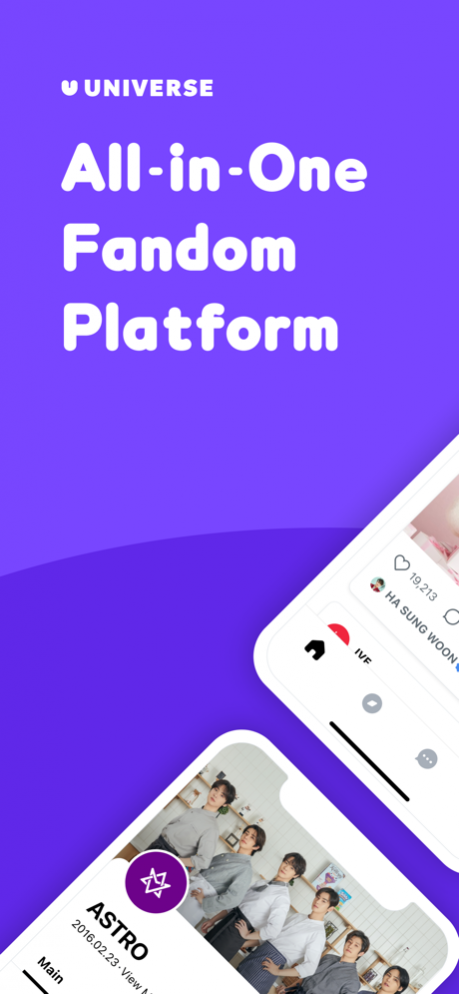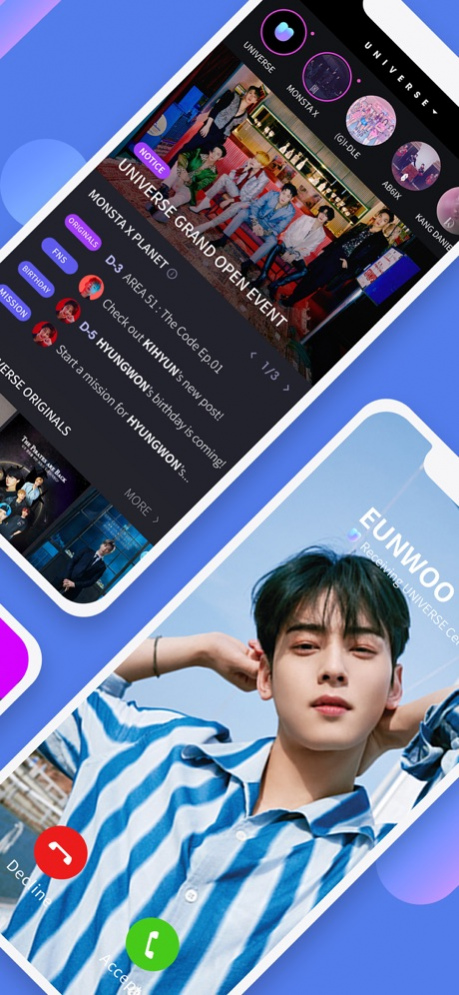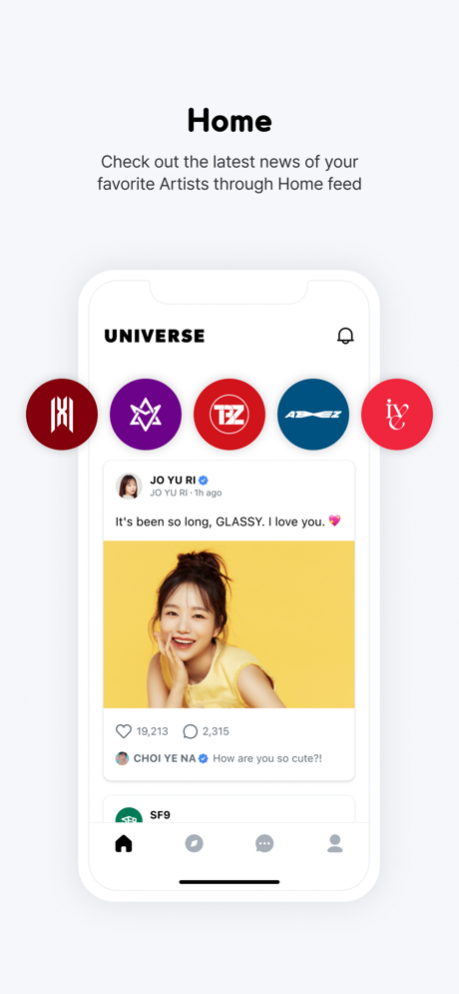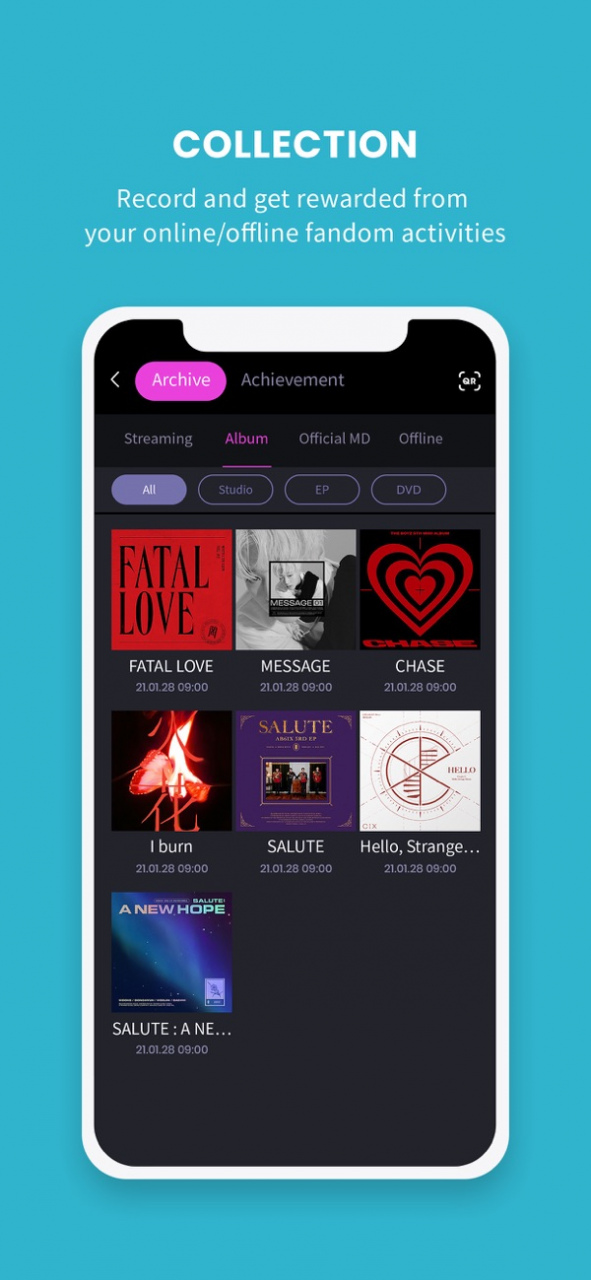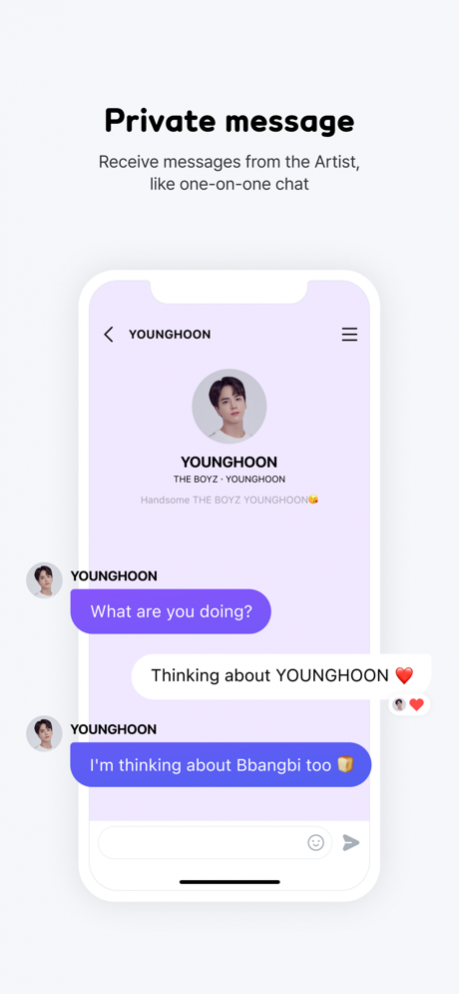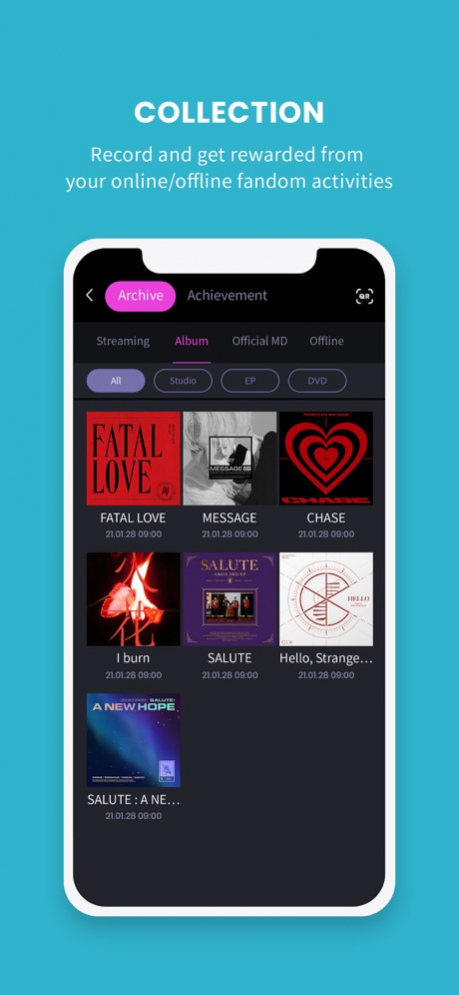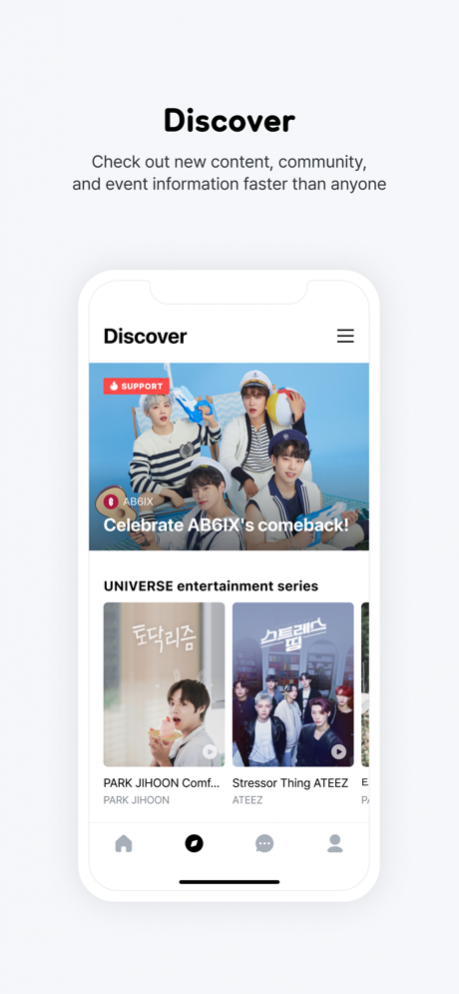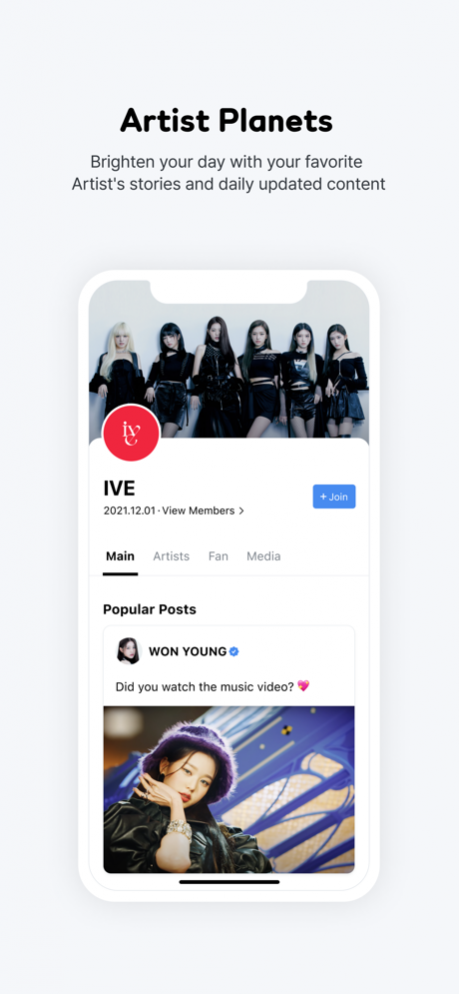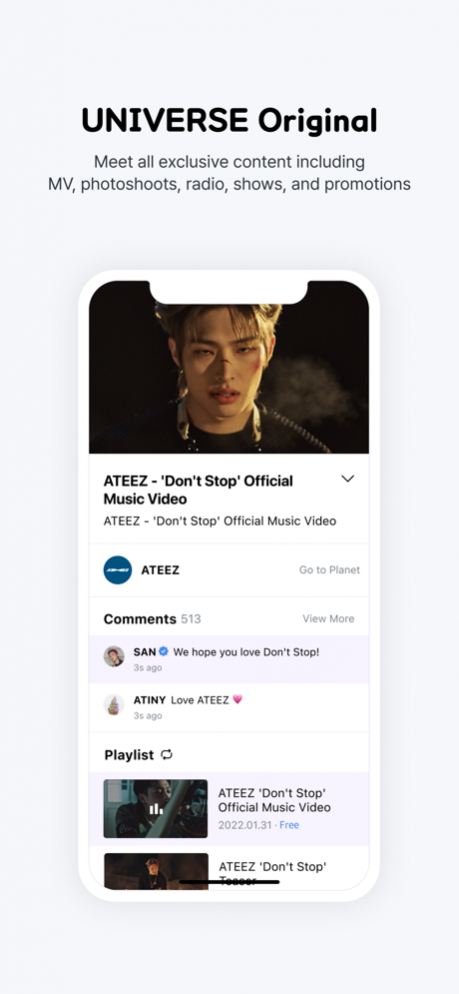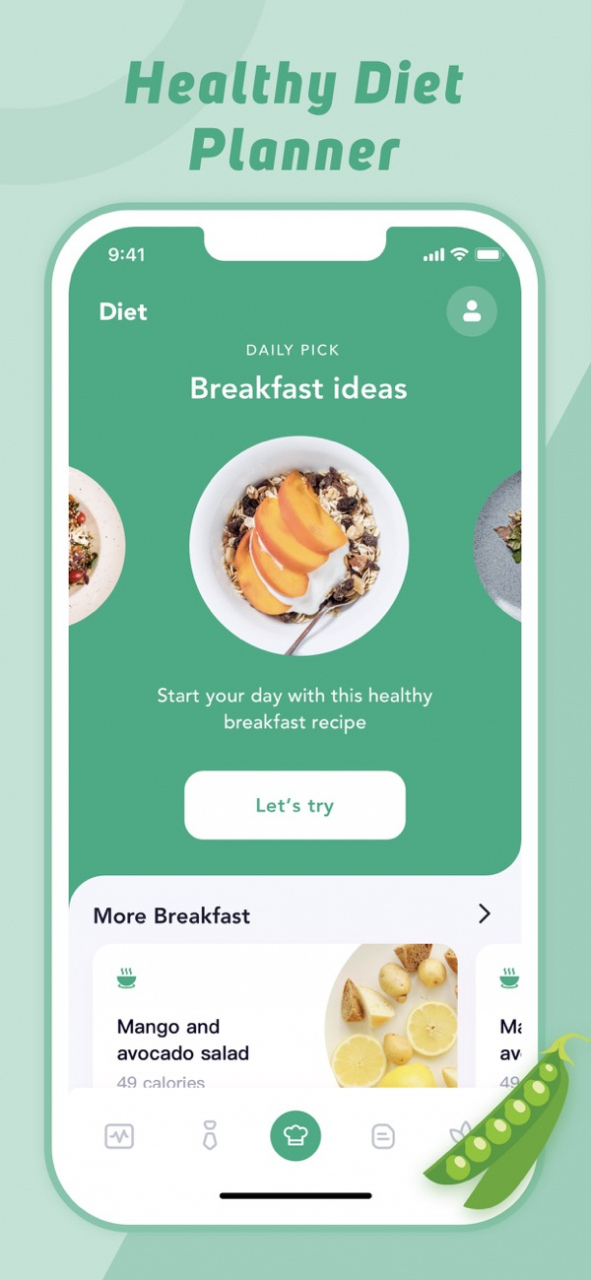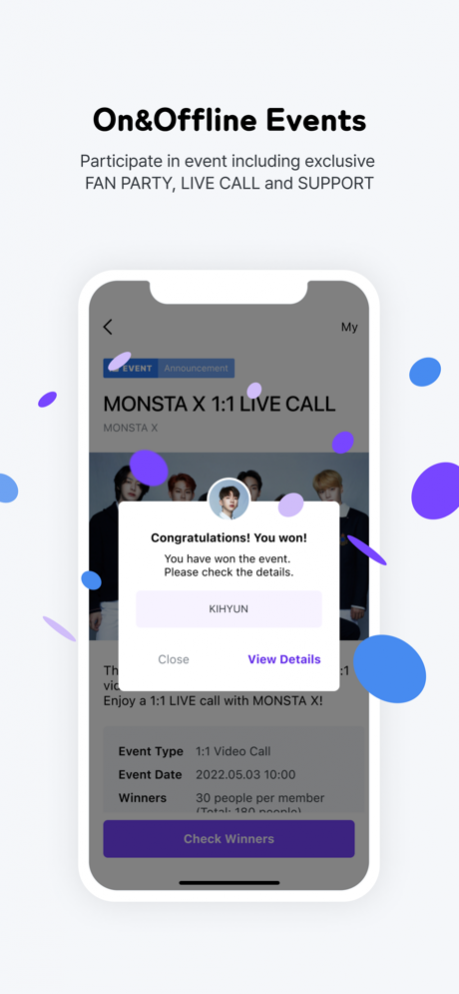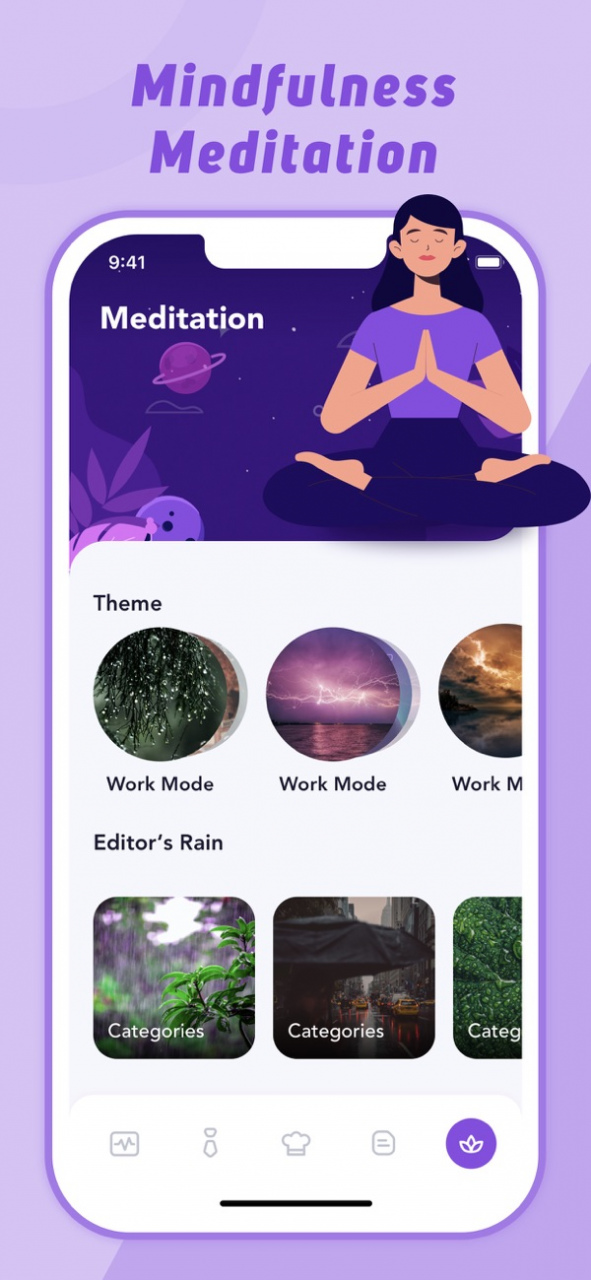UNIVERSE : Global Fandom App 1.1.1
Free Version
Publisher Description
A New Universe for You
All-in-One Fandom Platform
See you in UNIVERSE!
# Global Artists and partnership content only available in UNIVERSE
KANG DANIEL, KWON EUN BI, PARK JIHOON, Brave Girls, YoungJae, YERIN, OH MY GIRL, WJSN, WONHO, WEi, Weki Meki, (G)I-DLE, JO YURI, HA SUNG WOON, HUR YOUNGJI, AB6IX, ASTRO, ATEEZ, CIX, CRAVITY, DRIPPIN, EPEX, KARD, MONSTA X, THE BOYZ, VIVIZ, LIGHTSUM, SF9, Kep1er, IVE, YENA,, GHOST9, Kookmin Singer, YOUNITE, Star's Awakening, REN(Choi Mingi), PEPSI, IDOL RADIO SEASON2, Sing Again2
# Check Artist news with the Home & Discover feed
Check out the latest news of your favorite Artists through exclusive content, community, and event information faster than anyone
# Chatting with your favorite Artist
Receive messages from the Artist, like one-on-one chat
# Artist's Planet, a special space to communicate with the Artist
Brighten your day with your favorite Artist's stories and various content
# UNIVERSE Original, content updated every day
Meet original content with the Artists, including entertainment, photoshoots, MV, radio, as well as various partnership content
# Exclusive Online & Offline events
Participate in various events such as exclusive FAN PARTY and LIVE CALL, as well as SUPPORT
# UNIVERSE profits shared with Artists
Profits made from your fandom activities are shared with the Artists.
[Optional Access Permission Notice]
Photo: Used to post, change, save images in the app.
Microphone: Used for voice messages in Chat
※ UNIVERSE requires optional access permissions to provide a quality service.
App service will still be available for use even upon disagreeing to optional access permissions, and you may reconfigure or withdraw the access permissions after agreeing.
[How to Configure Optional Access Permissions]
how to withdraw by access permissions: device settings > select privacy > select the access permission > select to agree or withdraw the access permission
how to withdraw by app: device settings > select the app > select to agree or withdraw the access permission
[Subscription Details]
You can purchase the membership product in the app
Subscription Period: The subscription will be renewed automatically for one month. You can manage the subscription and auto renewal through the App Store account settings.
[Other Announcements and Official Channels]
Homepage : https://www.universe-official.io/en/home
Privacy Policy : https://policy.universe-official.io/policy/privacy/universe/en
Terms of Service : https://policy.universe-official.io/policy/service/universe/en
Customer Center : https://cs.universe-official.io/category?serviceNo=3748
Twitter : https://twitter.com/into__universe
Instagram : https://instagram.com/into__universe
YouTube : https://youtube.com/c/into__universe
Aug 8, 2022 Version 1.1.1
• You can earn KLAP by completing missions in progress for each planet. Check the mission at the bottom of the main planet.
• You can also watch vertical videos in full screen.
• Various other bug fixes and stability improvements.
About UNIVERSE : Global Fandom App
UNIVERSE : Global Fandom App is a free app for iOS published in the Recreation list of apps, part of Home & Hobby.
The company that develops UNIVERSE : Global Fandom App is NCSOFT. The latest version released by its developer is 1.1.1.
To install UNIVERSE : Global Fandom App on your iOS device, just click the green Continue To App button above to start the installation process. The app is listed on our website since 2022-08-08 and was downloaded 0 times. We have already checked if the download link is safe, however for your own protection we recommend that you scan the downloaded app with your antivirus. Your antivirus may detect the UNIVERSE : Global Fandom App as malware if the download link is broken.
How to install UNIVERSE : Global Fandom App on your iOS device:
- Click on the Continue To App button on our website. This will redirect you to the App Store.
- Once the UNIVERSE : Global Fandom App is shown in the iTunes listing of your iOS device, you can start its download and installation. Tap on the GET button to the right of the app to start downloading it.
- If you are not logged-in the iOS appstore app, you'll be prompted for your your Apple ID and/or password.
- After UNIVERSE : Global Fandom App is downloaded, you'll see an INSTALL button to the right. Tap on it to start the actual installation of the iOS app.
- Once installation is finished you can tap on the OPEN button to start it. Its icon will also be added to your device home screen.